How I Take Notes
Background
This section is a little wordy... feel free to skip to Requirements for the meat of this post.
As an SRE, I work with a number of protocols, systems, and languages, but also get interrupted quite frequently to fix things, answer questions, fulfull requests, etc. This is fine, in fact generally I really enjoy helping people, but it does make me lose context frequently. In addition, I don't have the greatest memory. Sometimes even when I am concentrating on one thing, some odd idea will pop into my head that I MUST consider more. For example, the other day I was working on something and suddenly started to wonder if I could store my browser's bookmarks (of which I have a few thousand) into LDAP and query them easily...
Anyway, when I started my current job and moved to California in 2018, I figured I better get some good notes so I didn't have to ask people things twice. Since then, I've grown to rely heavily on these notes, and I've gotten some benefits I didn't expect as well. During an oncall incident, I find I'm able to keep "the big picture" in my head more easily by writing my findings in my notes - I can record my current questions as I look at the evidence, forget about them and come back to them later if my most promising suspicion doesn't yeild results. During normal work, when I get a random wacky idea I don't have time to play with, I write it down and (most of the time) my brain lets me return to the task at hand. I also make my notes available to my colleagues for their searching too, which has helped a few of them out over the years.
For these notes to be as effective as they are for me, I have the following needs:
Requirements
- I need to own my personal notes and LinkedIn needs to own my work notes. No "just keep your data in our cloud" services.
- export to plain text - especially needed for migration from one app to another
- easy sync between my Mac and my Android
- easy editing on my Mac and Android phone
- searchable
- quick startup time, especially on Mac
- paste to save image support.
- image export
- inline image support in the editor
In particular, inline image support within editors that also support plain text export is hard to find, but super helpful for several of my use cases. Fairly often, I need to save screenshots of different graphs and infer what to do or ask next from how they look. Inline images can also be nice for embedding diagrams or app screenshots. So many markdown apps don't support this, with some using a preview pane instead. A preview pane takes too much space when I need the majority of my monitors' real estate to frantically click through code bases, portals, graphs, wikis, Google searches, emails, and instant messages.
Nice-to-haves
- simple
- browsable (i.e., find stuff easily on a rainy day)
- open source writing apps
- usable with Vim for quick edits
- easy to learn markup language
- viewable online
- (Feb 2024) - it'd be super nice to to be able to collapse headers or code blocks
- Easy table support
My system
The system I've landed on is:
- Format: plain markdown files in a folder. I'm used to writing markdown for GitHub READMEs and my blog anyway and it's easy to read and write in a simple text editor.
- Sync: Git and GitHub to sync between Mac and Android. GitHub also provides a web interface to read my notes.
- Editor: Vim or Typora on Mac. Pasting an image into Typora automatically saves the image as a file, types an image markdown link, and shows the inline image below the link.
- Android: GitJournal on my phone. I really love this app because it slots so nicely with the rest of my system, works quite well, allows note searching, is open source, and has a very nice maintainer.
- Mac Search: ripgrep to search my notes on my Mac. It auto-colors results and is super fast.
I use the following Bash function to add some options to ripgrep:
# recursively search markdown files
rgmd() { rg --type md --ignore-case "$@" }
As for note organization, I have a gigantic notes.md file for notes that don't belong to any category. When something grows enough, I add it to <category>.md. I don't generally think to hard about this because it's so easy to search or change later if I don't like how it looks.
I've used this system for the past couple of years at this point, trying new alternatives occasionally (I found Typora less than a year ago). The only feature I wish I had was better browsing capability, maybe with tags or something.
Things to try
- It might be fun to convert my notes into a static site similar to this blog. Zola offers search, which might be fun to play with.
Things I have tried
I took a few hours and tried a buncha note apps I found online (Dec 2023). Here are my notes on that... I was crunching through these so these are VERY fast, incomplete, and qute possibly incorrect notes.
I want something that can collapse headers since Typora can't
Sources:
- Selfhosted obsidian alternative : selfhosted.
- Open Source Obsidian Alternatives: 25+ Note-taking Tools | AlternativeTo
NO - Beaver Notes
not in Homebrew and I get this message:
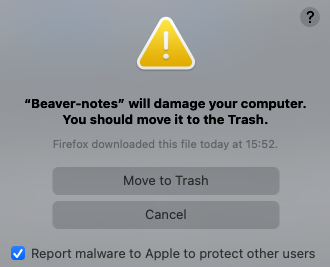
So... I'm scared of this app
NO - cherrytree
uses db and It hink it's building it... have to run it from the CLI, can't open my markdown folder I don't think. Default font size really small. It Does open images inline
NO - Foam
Foam doesnt' allow me to paste images in WYSIWYG
NO - Logseq
I didnt' really like Logseq because it feels a bit sluggish and was based on blocks, not paragraphs of text. - also not sure how to collapse stuff - I should give it a try and use it like it wants to be used
NO - MarkEdit
No support for image pasting. Otherwise looks REALLY nice and fast.
I would make an issue for it, but I think they really want popovers for this kind of thing. From [the wiki](Why MarkEdit · MarkEdit-app/MarkEdit Wiki · GitHub:
However, there're several situations we do need to preview, such as tables, embedded LaTex formulas, or Mermaid diagrams, we have built popover previews for that. Well, if previewing the entire document as HTML is still something you want so badly, it's perfectly to build your own or leverage tools like markserv.
I need inline images, so this won't work. Also not cross-platform.
Not maintained, requires preview window.
MAYBE - MarkText
looks really good and I intend to play more with it when I have times. Looks like it doesn't support folding but is otherwise similar to Typora AND OPEN SOURCE
Hmm the Command Palette to open a file doesn't seem to consider the folder name. And my blog uses a bunch of index.md files inside differently-named folders, so I effectively can't find them. Not that Typora has a command palette either.
It auto-removes whitespace.
NOTE - Looking for contributions, developers and maintainers · Issue #1290 · marktext/marktext - seems the lead MarkText dev abandoned the project and the focus shifted to marktext/muya: 📄 Future markdown editor for web browser applications development, which is not an executable, more a library. The commit history still works. Let's shake things up, give it a try.
The outline view shows plain text, not Markdown
NO - Obsidian
I really like Obsidian (in the few min I've tried it) but I'm wary of the annual license fee (I'd prefer a one time fee) and not sure you can control how you paste images, though that's not a dealbreaker. I REALLY LIKE the editor and can deal with the images. Would also work with Readwise
NO - Outline
Looks neat but they want me to log in with and don't let me make an email or anything so I don't want to do that.
NO - QOwnNotes
I don't think this showes images inline - it doesn't - Show inline image preview in editor · Issue #1254 · pbek/QOwnNotes
NO - Roam
Roam costs money to even try
NO - Silverbullet
Let's try Silverbullet - not sure what's going on with images, but can't fold text, so not really better than Typora other than being open source
NO - SiYuan
also works with blocks and I can't seem to figure out how to open my folder?
NO - standardnotes
Can't paste images, at least in the web demo
NO - Trilium
Let's try open source Trilium - can't colllapse stuff and sems complicated, but I don't hate it - it also stores stuff in a sqlite DB, so there's some lockin I don't like
NO - VNote
works, but doesn't seem better than Typora - can't collapse headers.it also adds a whole buncha vs.json files and a conf dir and other stuff.. that's just too much man. It also opens really slowly
MAYBE - Zettlr
Zettlr - I think I tried this... ooh it let's me paste images in and collapse stuff... trying to open bkane_notes... ok, it took forever and I can't really filter notes either. I think mabye becasue it's turnnign headers into outline items - I turned that off , but it does seem slow on large bodies of text - Zettlr crashing upon opening new Workspace for the first time · Issue #4646 · Zettlr/Zettlr. The sidebar at the right is nice. So it's really slow but might work